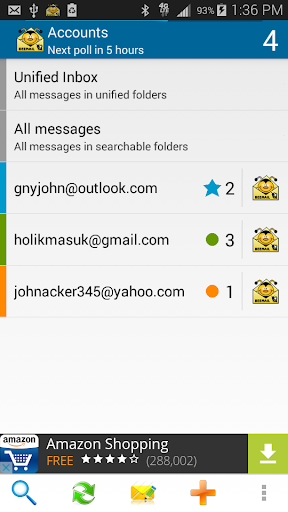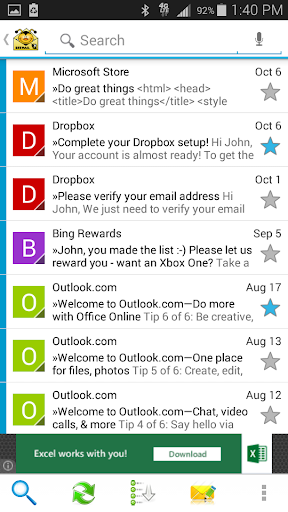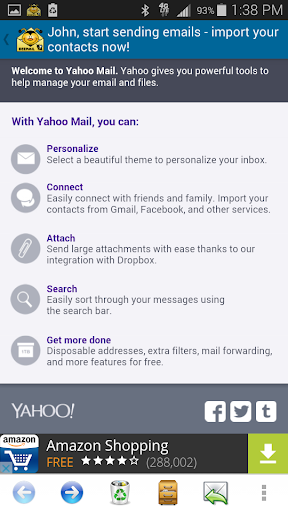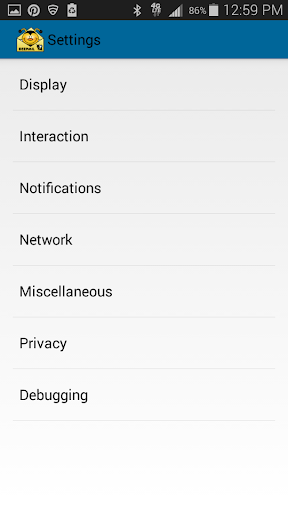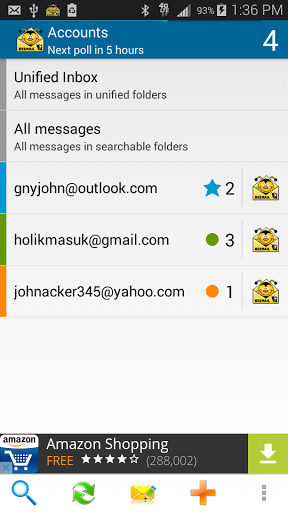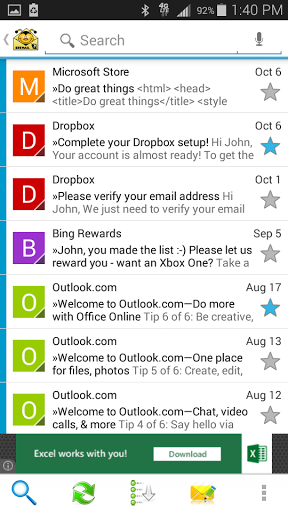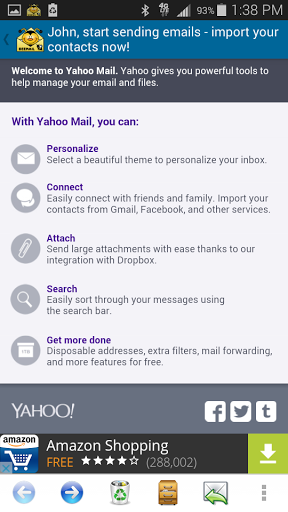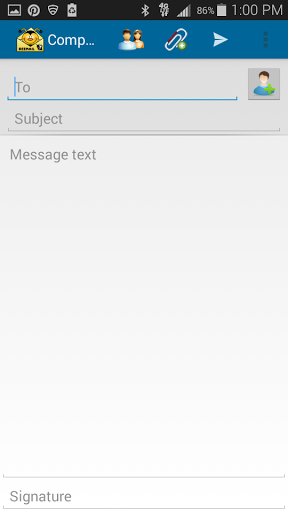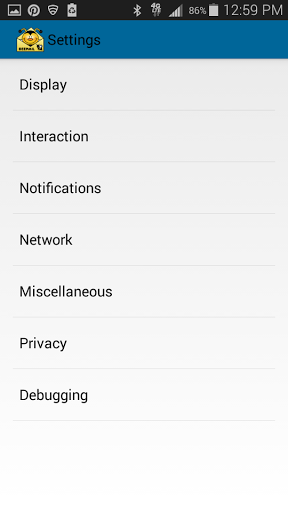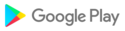BeeMail is a powerful free email client for Android, with it you will be able to access any of your email accounts, you can have more than 20 different accounts sincronized in one app. Access to your email accounts is now easier than ever, by only opening this app you can check all your emails together in one app.Email providers the app work wiith are: Outlook Mail, Yandex Mail, AOL Mail, Zoho Mail, Yahoo Mail, Hotmail. and more.
Why you should install BeeMail app:
1- ) Checking your email accounts is easier than ever.
2- ) The app works with different email providers, ( Gmail, Outlook or Hotmail, Yahoo ) and some others, the app works with almost every email provider, at least the most used now days.
3- ) With Beemail you can choose whether or not you want to receive email notifications.
4- ) There are to many options that you can use in the app
5- ) The app is free.
6- ) You can write email from any of your email accounts sincronized to the app.
7-) The App gives you the option to set Quiet Time, with Quiet Time activated you wont receive email notifications for a period of time that you choose to your convenience.
Its improved features include:
Email signatures
Better performance
Message refiling
Push mail using IMAP IDLE
Empty Trash
Saving attachments to SD
Bcc-to-self
Return-address configuration
Better IMAP support
Keyboard shortcuts
All folder synchronization
Folder subscriptions
Message sorting
and more
Other features are:
- Ability to customize lock screen notifications (Android 5.0+ only).
- Ability to use client certificates for authentication.
- SSL/TLS session caching
- Support for delete confirmations in the message list
- Privacy setting to omit the User-Agent header
- Privacy setting to use UTC as timezone in mail headers
- Auto configuration settings for various providers
- Support for OpenPGP API v3
- Slider to allow picking a font size for the message body (40% to 250%) in settings
- Support for KitKat's Storage Access Framework that allows you to attach multiple files at once
- Support for apps that don't know how to properly use Android's 'share' functionality
- Autoconfiguration for Fastmail.FM
- Autoconfiguration for mailbox.org to the list of providers
- Additional shortcuts to the Folder list
- "empty trash" option to the Account context menu
- setting to automatically shrink messages to fit the screen width
- option to "mark all as read" to the menu of the message list
- Sort emails by sender
- Option to search emails
- Setting to enable split-screen mode (display message list next to message content)
- Support for wrapping long folder names in the folder list
- Progress indicator for remote searches
- Ability to search all local messages from the folder list
Please note that BeeMail does not support most free Hotmail accounts and, like many mail clients, has
some quirks when talking to Microsoft Exchange.
Email providers:
Yahoo Mail
Outlook Mail
Hotmail
AOL Mail
Yandex Mail
Zoho Mail
Please submit bug reports, contribute new features and ask questions here to help us improve the app.
- Fixed some bugs related to message threading- Improved search for folders in the folder list- Added support for wrapping long folder names in the folder list- Added a progress indicator for remote searches- Reworked messagelist progress indicators- Improved notifications on SSL certificate validation failures

 Vertex Impress Moon
Vertex Impress Moon